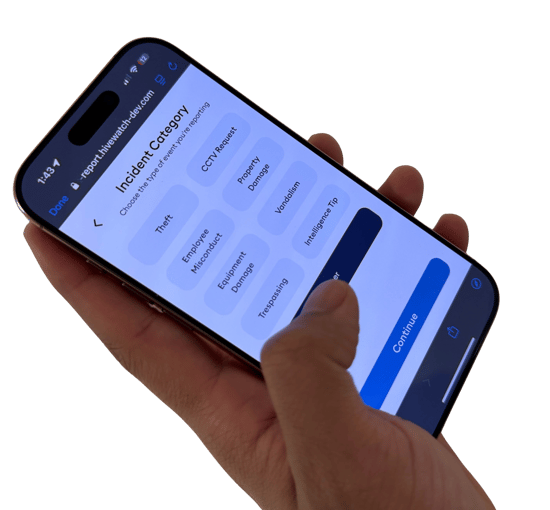QuickReport
Empower your employees to report incidents in real-time on their mobile device using a simple QR code
Easily download QR codes directly from the GSOC OS and place them throughout your facilities, allowing employees to report incidents they observe.

Features & Benefits
Gain more insights about the security of a facility through employee participation
Filter incidents by location, reporting time, incident type, and more, allowing for efficient and timely incident triage
Foster a culture of security and safety by empowering employees
.png?width=521&height=405&name=Untitled%20design%20(19).png)
How it Works
Create QR codes through the GSOC OS, and place them throughout your facility
When an employee sees an incident
occurring, they can scan the QR code and pull up a submission portal to provide info
Information that can be included: personal information (optional), customized incident categories, detailed incident description, media attachments (such as photos / video)
Submitted incidents are sent to the security operations center for operators to triage and respond to according to established standard operating procedures (SOPs).